Mastering the Art of Visual Communication: Understanding the Components of a Chart in PowerPoint
- Visual Sculptors

- Feb 20, 2024
- 5 min read
Introduction
Mastering the art of visual communication is crucial in today's business world, and understanding the components of a chart in PowerPoint is a valuable skill for any professional. Charts are powerful tools for presenting complex data in a clear and concise manner.
The key components of a chart include the title, legend, axis labels, data points, and design elements. A well-designed chart can effectively convey information and insights to an audience, making it an essential tool for presentations, reports, and decision-making.
With the right understanding and utilization of these components, one can create impactful and visually appealing charts that enhance the overall message and effectively communicate data. By mastering the art of visual communication and utilizing the components of a chart, one can effectively convey complex concepts and drive successful outcomes.
1. Importance of visual aids in presentations
Visual aids play a crucial role in enhancing the overall impact of a presentation. They help to convey complex information in a simple and concise manner, making it easier for the audience to comprehend and retain the message being presented. By using visual aids such as graphs, charts, images, and videos, presenters can capture the attention of their audience and keep them engaged throughout the presentation. Additionally, visual aids can also help to break the monotony of a speech and add a dynamic element to the presentation. They are especially useful in conveying data and statistics, which can be difficult to understand through words alone. Overall, incorporating visual aids in presentations is essential for effective communication and delivering a memorable and impactful presentation.
2. Elements of a chart in PowerPoint
A chart is a visual representation of data that allows for easy understanding and analysis. In PowerPoint, there are various elements that make up a chart and contribute to its overall effectiveness. The first element is the chart type, which can range from bar graphs to pie charts, depending on the type of data being presented. Next, the data labels provide important information about the data points on the chart. The chart title and axis titles provide context and help clarify the information being presented. Finally, the legend explains the colors or patterns used in the chart, aiding in comprehension. By utilizing these elements effectively, a chart in PowerPoint can effectively convey complex information in a concise and visually appealing manner.
3. Customizing charts for maximum impact
Customizing charts is an essential aspect of creating impactful presentations. By tailoring the visualization of data to match the message we want to convey, we can effectively engage our audience and leave a lasting impression. To achieve maximum impact, it is crucial to pay attention to details such as color, font, and layout. Using a consistent color scheme and incorporating visually appealing elements can make a chart more compelling and easier to understand. Furthermore, choosing the right chart type and organizing the data in a logical manner can enhance the overall presentation. By customizing charts, we can effectively communicate our message and make a lasting impact on our audience.
4. Tips for effective data presentation
Effective data presentation is crucial for conveying information in a clear and meaningful manner. Firstly, it is important to know your audience and tailor your presentation accordingly. Use charts, graphs, and visuals to make complex data easier to understand. Keep your slides concise and limit the use of text. Organize your data in a logical and easy-to-follow manner, using headings and subheadings. Avoid clutter and unnecessary information, and instead focus on the key points. Practice your delivery and make sure to engage your audience by asking questions or encouraging discussion. By following these tips, you can ensure that your data presentation is professional, engaging, and effective.
5. Utilizing charts to enhance storytelling
Charts and graphs are powerful tools that can elevate storytelling to a whole new level. By visually representing data and information, charts can bring clarity and context to complex concepts, making them easier to understand and more engaging for the audience. In the professional world, utilizing charts is not only a creative way to present information, but also a strategic one. By incorporating charts in presentations, reports, or even social media posts, professionals can effectively communicate their message and leave a lasting impression on their audience. In today's data-driven world, utilizing charts is a necessary skill for any successful storyteller looking to make an impact in their field.
Conclusion
In the world of business and presentations, mastering the art of visual communication is crucial in effectively conveying complex information to an audience. By understanding the components of a chart in PowerPoint, such as titles, labels, and data, one can create visually impactful and easily comprehensible charts that enhance the overall message of a presentation. With practice and attention to detail, anyone can become proficient in creating charts that effectively communicate data and ideas. So, take the time to master these components and elevate your presentation game to the next level. Your audience will thank you for it.
Graphic design – Indispensable aspect of modern businesses
Graphic design has become an indispensable aspect of modern businesses, revolutionizing the way companies communicate and promote their brand. With its ability to captivate and engage audiences, graphic design has become a powerful tool for businesses to stand out in a competitive market.
Graphic design software - 2023
In today's ever-evolving digital landscape, graphic design has become an essential aspect of many industries, and the demand for innovative and efficient software continues to grow. With rapid changes happening in 2023 for graphic designs, it is crucial for designers to stay ahead of the curve and invest in the best graphic design software available in the market.
Graphic design is crucial for building designs aligned with custom branding. Business presentations play a powerful role, wherein experts estimate that 30 million PowerPoint Presentations are created every day.
Google Slides, PowerPoint – Top choices for business presentations
When it comes to creating visually appealing and dynamic presentations, two of the most popular tools in the market are Google Slides and Microsoft PowerPoint. Both offer a wide range of features and templates to enhance the overall presentation experience. While PowerPoint has been the industry standard for many years, Google Slides has gained popularity for its collaborative capabilities and user-friendly interface.
Design agencies – delivering exceptional PowerPoint presentations.
PowerPoint presentations have become an indispensable tool for businesses and organizations to effectively communicate their ideas and messages. However, creating a powerful and impactful presentation requires more than just basic skills. This is where our PowerPoint consulting services for qualitative designs come in.
Crafting designs – McKinsey style consulting decks
Business and consulting presentations in the McKinsey style are known for their professionalism and effectiveness in delivering key insights and recommendations to clients. Consultants often search for a partner with a team of Ex-McKinsey designers to get aligned with the consulting designs benchmark.
Visual Sculptors is a leading global provider of Best Presentation Services led by Ex-McKinsey Presentation Designers. A Professional Presentation Agency comprising Business Presentation Specialists with 10+ years of experience at McKinsey. A Top Rated Plus PPT Presentation Design agency in Upwork with 4,080 jobs, and 28,254 billed hours.
We take immense pleasure in offering our esteemed clientele world-class Management Consulting Presentation Services spearheaded by our team of Ex-McKinsey Presentation Designers. Our team boasts of an impressive portfolio of designing visual aids, ranging from PowerPoint presentations, Canva, Google Slides, Graphic Design and Adobe Acrobat. We are renowned for our exceptional ability in crafting top-notch presentations that resonate with audiences around the world.
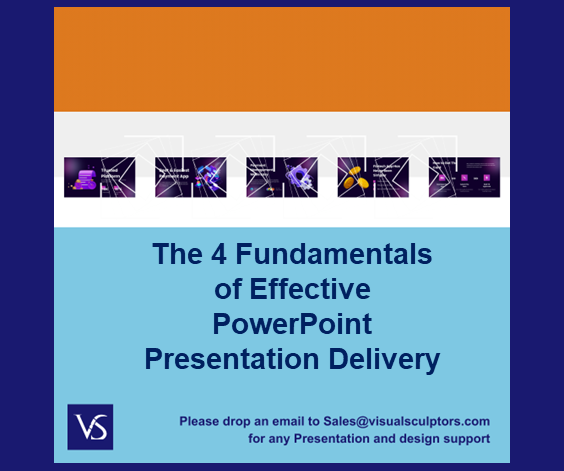

Comments